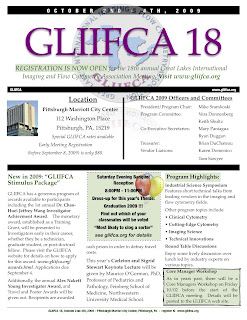 Registration is now open for the 18th annual Great Lakes International Imaging and Flow Cytometry Association (GLIIFCA) meeting. As I've said in years past, this meeting is great for the following reasons. 1. It's all about flow cytometry and imaging (part techno-geek stuff, part scientific stuff); 2. It's dirt cheap ($80 registration fee); 3. If you bring a poster you can apply for a travel award and you'll get $100; 4. You get to hang out with David!!! This year's meeting will be held in Pittsburgh, PA. (So, yeah, $150 for a roundtrip ticket, but c'mon it's worth it). If you're at all interested in this, send us an email and I can give you all the details. Also, you can find some info on the meeting as well as the organization as a whole at the following url: http://www.gliifca.org. Also feel free to distribute the flyer (in jpeg format) in the body of this post to anyone you feel may be interested.
Registration is now open for the 18th annual Great Lakes International Imaging and Flow Cytometry Association (GLIIFCA) meeting. As I've said in years past, this meeting is great for the following reasons. 1. It's all about flow cytometry and imaging (part techno-geek stuff, part scientific stuff); 2. It's dirt cheap ($80 registration fee); 3. If you bring a poster you can apply for a travel award and you'll get $100; 4. You get to hang out with David!!! This year's meeting will be held in Pittsburgh, PA. (So, yeah, $150 for a roundtrip ticket, but c'mon it's worth it). If you're at all interested in this, send us an email and I can give you all the details. Also, you can find some info on the meeting as well as the organization as a whole at the following url: http://www.gliifca.org. Also feel free to distribute the flyer (in jpeg format) in the body of this post to anyone you feel may be interested.
A Blog about the world of Image and Flow Cytometry. Coming to you from the core facility at the University of Chicago
Thursday, July 30, 2009
It's GLIIFCA Time!
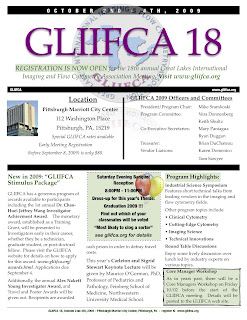 Registration is now open for the 18th annual Great Lakes International Imaging and Flow Cytometry Association (GLIIFCA) meeting. As I've said in years past, this meeting is great for the following reasons. 1. It's all about flow cytometry and imaging (part techno-geek stuff, part scientific stuff); 2. It's dirt cheap ($80 registration fee); 3. If you bring a poster you can apply for a travel award and you'll get $100; 4. You get to hang out with David!!! This year's meeting will be held in Pittsburgh, PA. (So, yeah, $150 for a roundtrip ticket, but c'mon it's worth it). If you're at all interested in this, send us an email and I can give you all the details. Also, you can find some info on the meeting as well as the organization as a whole at the following url: http://www.gliifca.org. Also feel free to distribute the flyer (in jpeg format) in the body of this post to anyone you feel may be interested.
Registration is now open for the 18th annual Great Lakes International Imaging and Flow Cytometry Association (GLIIFCA) meeting. As I've said in years past, this meeting is great for the following reasons. 1. It's all about flow cytometry and imaging (part techno-geek stuff, part scientific stuff); 2. It's dirt cheap ($80 registration fee); 3. If you bring a poster you can apply for a travel award and you'll get $100; 4. You get to hang out with David!!! This year's meeting will be held in Pittsburgh, PA. (So, yeah, $150 for a roundtrip ticket, but c'mon it's worth it). If you're at all interested in this, send us an email and I can give you all the details. Also, you can find some info on the meeting as well as the organization as a whole at the following url: http://www.gliifca.org. Also feel free to distribute the flyer (in jpeg format) in the body of this post to anyone you feel may be interested.
Wednesday, July 22, 2009
BioPlex Manager Software Upgraded to 5.0
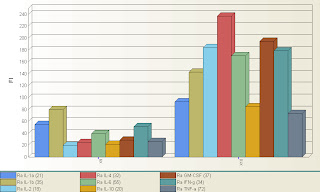
Although the upgrade has been available for quite a while, we finally got our BioPlex upgraded to the new software. As far as actually running the instrument, there's not that much of a difference in the work flow that would require re-training. It should look very familiar to you. The new features, however, are very useful, and exist mostly in the reporting of the data, and some new regression tools. Probably the single best feature of the new software is the graphs module. You can actually create very useful graphs right inside the BioPlex Manager Software. It's probably graphs that you're already creating inside excel, but not you can quickly and easily create them within the software and export as an excel graph, or as a bitmap image file. The best part is that you can do this on all the data you've ever created with the BioPlex, and to illustrate that, I took a results file that was on the computer, opened it up in 5.0, and created this graph shown above. It's basically showing you 9 cytokine levels of 2 samples (X9 and X10) in a bar graph. This literally took about 5 seconds to set up. Pretty cool. I was able to figure out how to do this without reading the manual in about 3 minutes, so the software continues to be very user friendly. Let me know if you want me to show you any of the new features, or if you find something cool yourself, be sure to pass along the info to us.
Subscribe to:
Posts (Atom)