One of the more difficult tasks people encounter when they start making multicolor flow cytometry panels is the process of finding antibodies, and knowing which fluorochromes to use. There's the primary task of finding the specific antibodies you want to use in a few fluorochrome options (hopefully) and figuring out which ones would work best on the instruments available. And then, there's a secondary task of optimizing the fluorochrome with the antibody in line with the adage: Dim fluors on abundant antigen, bright flours on sparse antigen. This secondary, but equally important task is a pretty advanced skill that is difficult to automate or build into an algorithm, although some companies, like Woodside Logic's CytoGenie, do a decent job of trying to handle this. However, in order to get to this second step, we need to first aggregate all the information from a lot of sources as to what's available. This step can be built into a utility, and it is precisely this step which I will discuss below. In particular, I'm going to focus on two offerings that have come online in recent years. One is the utility built into the Chromocyte web portal** under its 'calculate' tab, and the other is a utility developed by the parent of FlowJo called Fluorish.
After playing around with both services for a bit, I'll highlight a few areas which can serve as a good comparison of the two. The areas I'll focus on are Catalog, Hardware Integration, and Usability.
Catalog: First off, let's look at the catalog of antibodies available from the two sites. As expected, there's a lot of overlap, and they both have the catalogs of all the major vendors you'd expect to see. There were, however a few exceptions. For example, Fluorish.com doesn't have the catalog of EMD-Millipore, GeneTex, Cytognos, antibodies-online, Gen-probe Diaclone, and IMGENEX Corp - all of whom appear on the Chromocyte site. The Chromocyte site didn't have Miltenyi Biotec, and Sony/iCyt, both of which are present on Fluorish.com. Whether this translates into a use-case where you're unable to find a specific antibody you're looking for or not is debatable. I'd assume that nearly every antibody commercially available is likely to be on both sites, and if there is something not available, both sites prominently display a way to let them know so they can add it. However, it should be noted that the Chromocyte list seems to be outrageously exhaustive; allowing you to select antibody species from Alligator to Zebrafish, and everything in between. Another nice feature of both sites is the ability to select viability or other dyes, and fluorescent proteins so you can exclude those channels from the potential list of available fluorochromes. So far, we'll call this a truce, but wait...there's more. Fluorish.com, not only allows you to query all these commercial sources, but you can also add your own private stash to the database and allow those custom sources to be displayed in-line with the commercial sources. It just so happens that I'm part of a core facility that also makes and conjugates antibodies, so this is a BIG DEAL for me. Catalog Winner: FLUORISH.COM
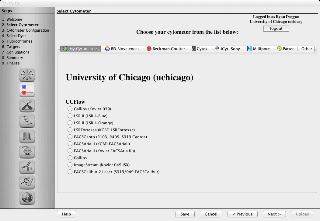 |
| Fluorish's Panel Wizard showing Instruments in UCFlow Core. |
Usability: Lastly, but most importantly is Usability. This is such a huge topic, and one that's likely very personal to the individual user, that I'll simply report some of the things I really like or dislike about each of the services. When it comes time to pick which antibodies you will use, I really like the interface of Chromocyte where they lay everything out in a grid pattern. You can easily get a sense, at-a-glance, of how things might play out. If there are only a couple options under one of the columns, you'll know you should probably take care of that column (i.e. channel) first. The difficult part is that when you have a bunch of antibodies you're searching for and you take care of one of them (e.g. CD45), you'd expect the CD45 options in all the other channels would be greyed out or disappear. However, it allows you to accidentally select CD45 in multiple colors. Also, since the lists can sometimes be long, and if you choose one of the options that are off screen (i.e. an option you needed to scroll down to select), it would be nice if the column was greyed out or somehow highlighted to show you that channel is taken care of.
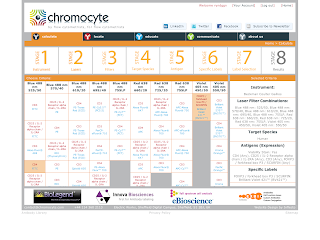 |
| Chromocyte's interface for picking conjugated antibodies |
A nice feature of Fluorish that's missing from Chromocyte is the ability to specify a specific clone of an antibody. So, if I know that I want to use RPA-T4 instead of OKT4, I can select that specific clone to refine my search.
An advantage of Chromocyte is the fact that it lives completely in the cloud. There's no software to download or upgrade, and so you're always using the latest version. With Fluorish, there are two sides of the equation. The first is Fluorish.com, which has limited functionality, but controls things like accounts, and core facility membership, etc... The second part is a program that you download called the Panel Wizard (currently on beta version 1.0b34). It works well, but completely fails at one crucial part of the equation... Mobile. Now Chromocyte is by no means optimized for mobile, but it at least works. Mobile is such a huge segment of my daily workflow, it's tough to forgive this omission on Fluorish's part. However, it's desktop application does work quite well, and with it's nice usability features discussed above, it more than makes up for that omission. Usability Winner: FLUORISH.COM
So, there you have it. In terms of a free utility to help you build panels for your multicolor flow cytometry needs, Fluorish.com appears to be a better option. **Of course, it must be said that Chromocyte has A LOT more to offer than its 'Calculate' tab. With its wide breadth of resources on flow cytometry techniques, services, news, and tutorials, Chromocyte is a one-stop-shop for the flow cytometry community. They've even plugged one of my blog posts, so you know they have good taste! Now we just need Fluorish and Chromocyte to get together and make a baby so we can have to best of both worlds.