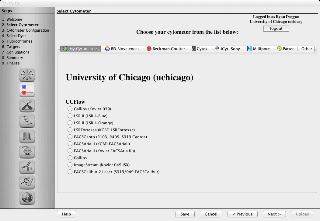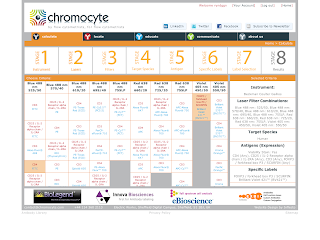Why I love Listservs:
- Let's face it, we all live in our inboxes, right? So, what better place to funnel all your networking than via e-mail? It's fast, easy-to-use, and is easily accessible, especially with today's smart phone install base.
- It's a pretty good networking tool. Regarding the listserv's involvement in Cytometry, there has been no better platform to allow end-users to interact with field experts. Of course, we cannot mention the words 'cytometry' and 'listserv' in the same breath without pointing you to the preeminent spot for networking, the Purdue Cytometry List. For years (over 20, now) the Purdue List (as it's commonly referred to) has allowed cytometry professionals to interact and network.
- Being an active Listserv participant also gains you exposure, which can lead to new opportunities.
Why I wish Listservs would crawl up into a little ball and be subjected to a slow painful demise:
- Poor search leads to lazy researchers. The fact that it can be difficult to search listservs inevitably results in people asking the same questions that were answered already on the list. Long-time list participants may respond with not-so-pleasant remarks to such a query. This sometimes even leads to a discussion on the merits of re-visiting previously answered questions, when we should be discussing the original question itself.
- "Out-of-office" replies...need I say more?
- The "Good Samaritan Effect." People who may know the answer to a posted question may pass by without helping because they assume someone else will help them out.
- Too broad or too diverse. Listservs typically cannot be broken down into categories, allowing people to focus in on a specific area of the listserv's main topic.
- No inline rich media. Depending on the listserv, you may not be able to attach documents, pictures, movies, etc... Try and explain your gating strategy only using words...It's not fun.
- Wikipedia tells me that LISTSERV was developed in 1986. Nineteen Hundred and Eight Six!!!!! Do you know how long ago that was? It was the last time the Bears won the Superbowl (OUCH!).
- Do we really need to be shuffling around emails to 4000 people on a listserv? Answer: No.
21st century tools for a 21st century technology
Obviously, I wouldn't bring you here unless I had some alternatives to offer. And, you can probably already guess a few of the punchlines, but allow me to state the obvious. SOCIAL NETWORKING. LinkedIn, Facebook, Google+, and Twitter have demonstrated the power of social networking platforms. Already, there is a substantive presence of cytometry on each of these platforms; some of them are actually quite fruitful. These tools allow for:
- Sharing rich media inline with text to create better communication of ideas.
- A better sense of interactivity of the group instead of a one-to-one interaction.
- Fantastically good search tools for finding exactly the information you need
- Using email notification settings, you have the ability to interact as much or as little as you'd like.
- Speaking of email. Many of these services allow you to fully interact with the group using the email interface, if that's more your style.
- Strong sense of community - Via avatars and in-depth profiles, you're able to build better relationships with colleagues.
- Expand your interaction with people on the fringe since they're already using these networks for other (personal and professional) purposes.
So, what's out there?
Well, if you just do some searches, you're bound to find groups online. To point out one near and dear to me, I'll plug the fledgling Google+ Cytometry Community (for which I'm one of the moderators). Google+ as a platform, is becoming quite full-featured in this regard, and the potential to have a very interactive online community is strong. Of course, the fact that it's backed by powerful search and a host of integrated tools (Drive, Gmail, Picasa, etc...) makes it, de facto, a force to be reckoned with. It is becoming more and more clear that tools like Google+ are most definitely the future, and antiquated platforms like listservs are (slowly) in decline. My advice to you? Get out there and start interacting. Why not hop over to Google+ and grab yourself an account (if you don't have one yet) and then stop by the Cytometry Community to say hi!